Self-Study 3 + Tutorial 2
This week I imported my cowboy model into the unity scene.
First, I set an animation tree for his three states: idle, walk, and beckon.
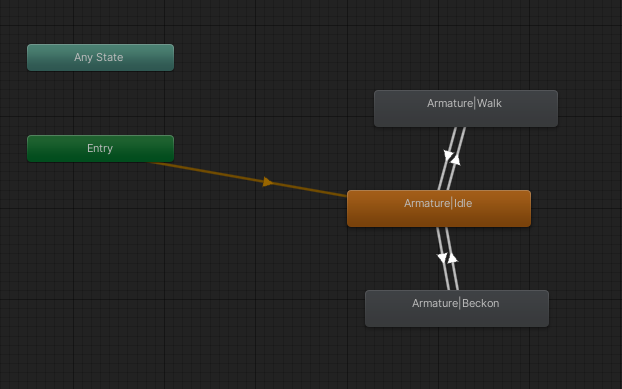
He defaults to a looping idle cycle, which can be interrupted at any point by player input.
If the player presses space, the beckon animation plays, then returns at the end of the animation to the idle state.

Walking is slightly more complex - if the cowboy picks up any speed, he begins to walk. The speed at which the animator plays this walk animation is based on the speed the cowboy is moving at. Once the speed drops back below a certain threshold, the animator's speed returns to the default and the cowboy returns to his idle.
I also used the unity events system to build a player-sensitive automatic door. This system seems like it would be fairly powerful when combined with an animator.
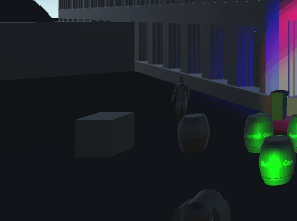
Next, for the self-study, I worked on terrains and probuilder models.
Unity's terrain tools, with the added terrain tools package, made for a workflow similar to dedicated landscaping tools. In the past I've used the minecraft landscaper Worldpaint (For creating landscapes in Bethesda's creation engine. A strange but not unworkable pair of tools.), and compared to this the unity terrain tools are functionally similar but with occasionally clunkier handling, missing useful features like keybinds for brush switching.

I didn't have much time to play with probuilder, but it was a nice and efficient way to throw together some protoype level geometry.
UTAS KIT207 Portfolio
| Status | In development |
| Category | Other |
| Author | ChimeraMusic |
More posts
- Tutorial 5Aug 22, 2022
- Self Study 5Aug 16, 2022
- Self-study 4 + Tutorial 3Aug 09, 2022
- Test Devlog for HTML code syntaxJul 31, 2022
- Self-study 2 + Tutorial 1Jul 26, 2022
- Week 2 modelling studyJul 19, 2022
Leave a comment
Log in with itch.io to leave a comment.